Below you'll find answers to some of the most popular print-related questions.
How will my project be printed?
Offset Printing
Offset printing allows for quick and easy production for small, medium, or large orders.
This method of printing completes your mass production jobs with high and consistent quality.
Whether you're mailing magazines to customers across the country or need to print manuals for the office, our offset printing technology is the perfect solution.
Digital Printing
Digital printing doesn't use plates the way offset printing does, but instead uses options such as toner (like in laser printers) or liquid ink (for larger printers).
Digital printing shines when lower quantities are needed; think of a run of 1,000 business cards or 1,500 flyers.
Another benefit of digital printing is its variable data capability. When each piece needs a unique code or name and address for mailing, digital is the only way to go. Offset printing can't accommodate this need.
Wide Format Printing
Wide format printing refers to print materials that are too large to be printed on the most readily available sizes of commercial printing presses. This type of printing requires the use of specialty production equipment that can accommodate bigger-than-normal print dimensions.
In the print industry, "large format" is actually a relative term because maximum print sizes vary from printer to printer. But generally speaking, large format refers to the following categories of print materials:
Wide format printing has many uses. It can be used to get attention from afar, provide quick reference, or provide a large visual for use in classrooms or other instructional settings. Most businesses use large format print materials for promotional purposes.
Large format printing is most commonly designed as a flat wall hanging, but it can also be made to fold, or in some cases made to be free-standing. Whatever your need for large format printing, get in touch with Heyrman & Green Bay Blue.
^ Back to top
How are the number of pages in a document counted?
Sometimes there's confusion about the difference between what's a sheet of paper and what's a page in a document. They aren't the same!
For example, the booklet on the left has two sheets of paper that are folded and saddle stitched (stapled) along the fold, joining together the folded sheets. This booklet contains eight pages.
The images below show how the printing industry counts the number of pages in a document. If you have questions about the number of pages in your project, contact us and we'd be happy to explain!
Binding Methods 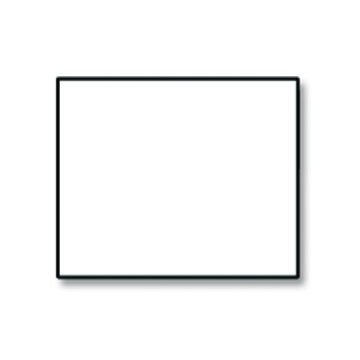
One Sheet = Two Pages
A single sheet of paper has two sides. Each side is considered one page. So a sheet of paper is two pages.
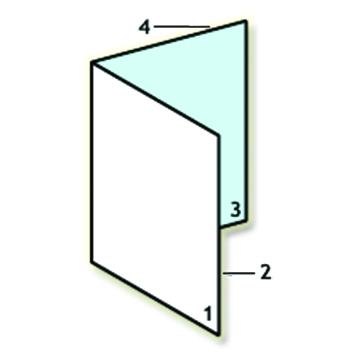
One Sheet Folded = Four Pages
A sheet folded in two is a four page document. Page one is the front cover, page two is the inside front, page three is the facing page, and page four is the back cover.
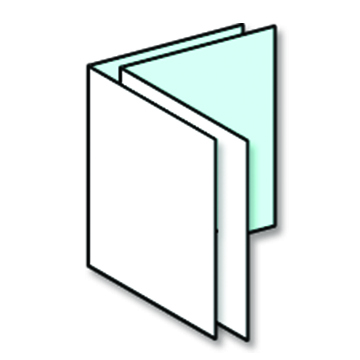
Two Folded Sheets = Eight Pages
Two folded sheets that are nested together are an eight page document.
^ Back to top
How do I know if my document needs a "safety zone" vs. "bleed"?
Safety Zone
Does your artwork contains images, text, graphics, or other elements close to the edge of the page? If too close, they may get cut off.
Establish a no-go "safety zone" of at least 1/8" from the edge of the final trim size. To avoid any images or text being cut off when the piece is trimmed, don't place them in the safety zone.
Bleed
Does your artwork contain images, text, graphics, or other elements that extend to the very edge or off the edge of the finished piece? If so, this is called "bleeding off the edge" or simply "bleed." It's very difficult to print exactly to the edge of a sheet of paper or card, so to achieve this, it's necessary to print a slightly larger area than is needed and then trim the paper or card down to the required finished size.
Files with bleed need to be designed with artwork extending an additional 1/8" on each side beyond the final trim size of the final piece. For example, if you're ordering an 8.5" x 11" sell sheet, the final file size should 8.75" x 11.25". When saving the file into the proper format, make sure your file includes bleed.
^ Back to top
I have a border on my document; is that a problem?
When paper is trimmed there's a cutting tolerance of 1/16", which may result in uneven borders. For this reason, we don't recommend borders.
However, if a border is necessary for your piece, the border should be at least 1/4" thick and at least 3/8" from the bleed line.
We'll always do our best to accommodate complicated designs, but perfect trimming can't be guaranteed.
^ Back to top
Here are some tips for a few of the more popular file formats in the print industry:
.pdf – Adobe Acrobat
Make sure to save at print quality and embed all fonts.
.indd – Adobe InDesign
Use the "Package" function to make sure all fonts and images are included.
.psd – Adobe Photoshop
Include any fonts not rasterized in the file.
.jpg / .jpeg / .tif / .tiff– Photographic Images
Set your camera to the highest resolution if using your own photos. Note that most images downloaded from the web are low quality and unsuitable for printing.
.ai / .eps – Adobe Illustrator
Convert all fonts to outlines and embed or include any linked graphics.
^ Back to top